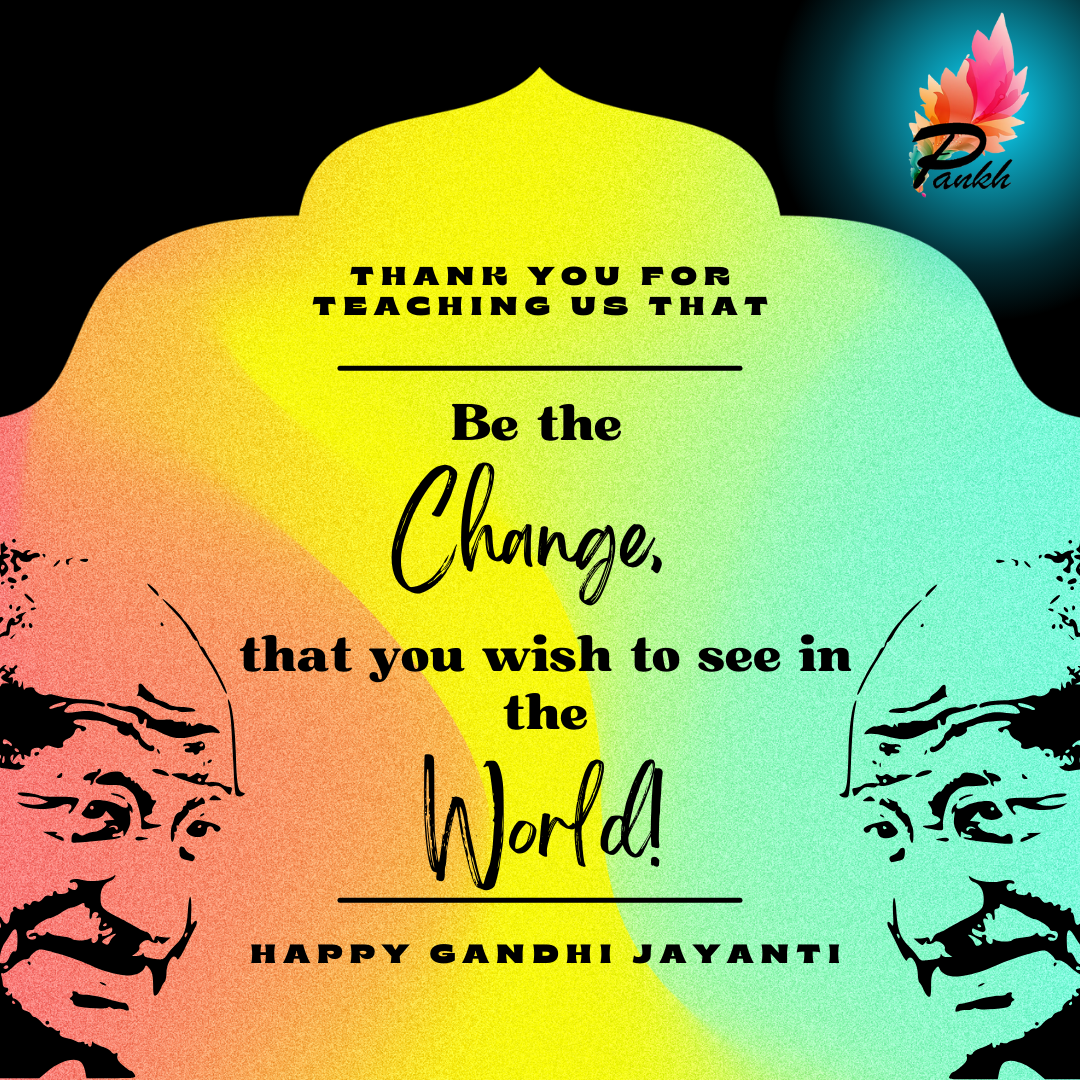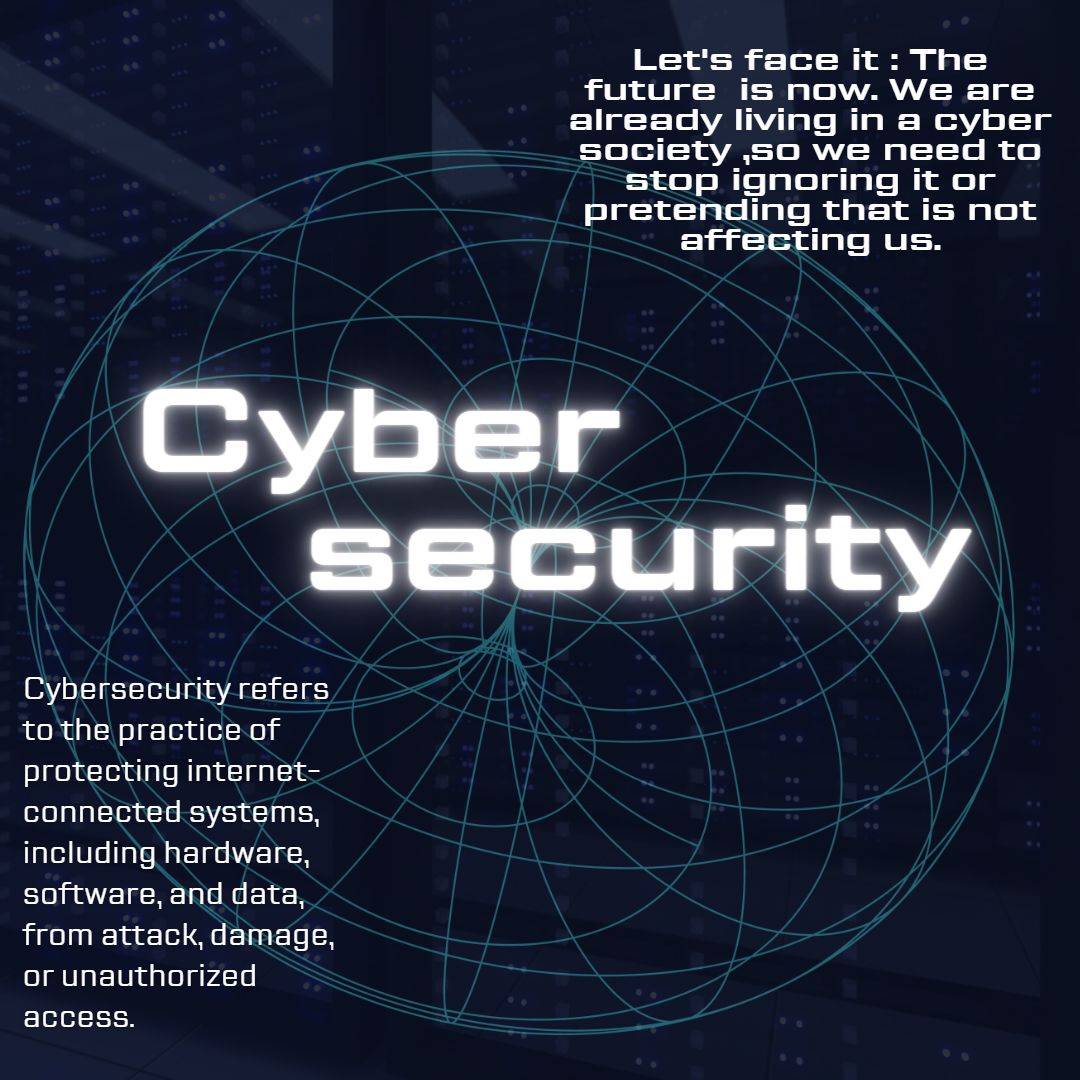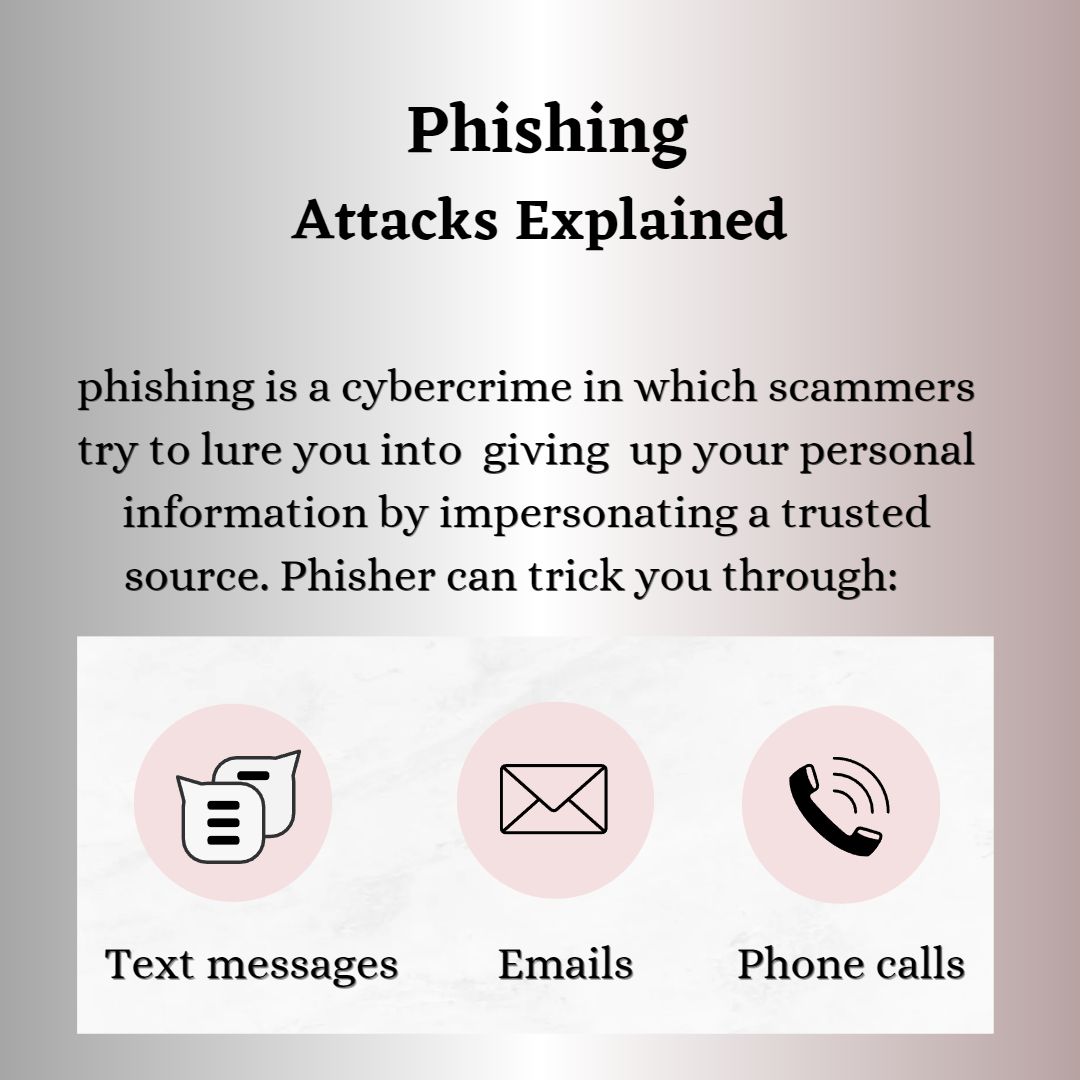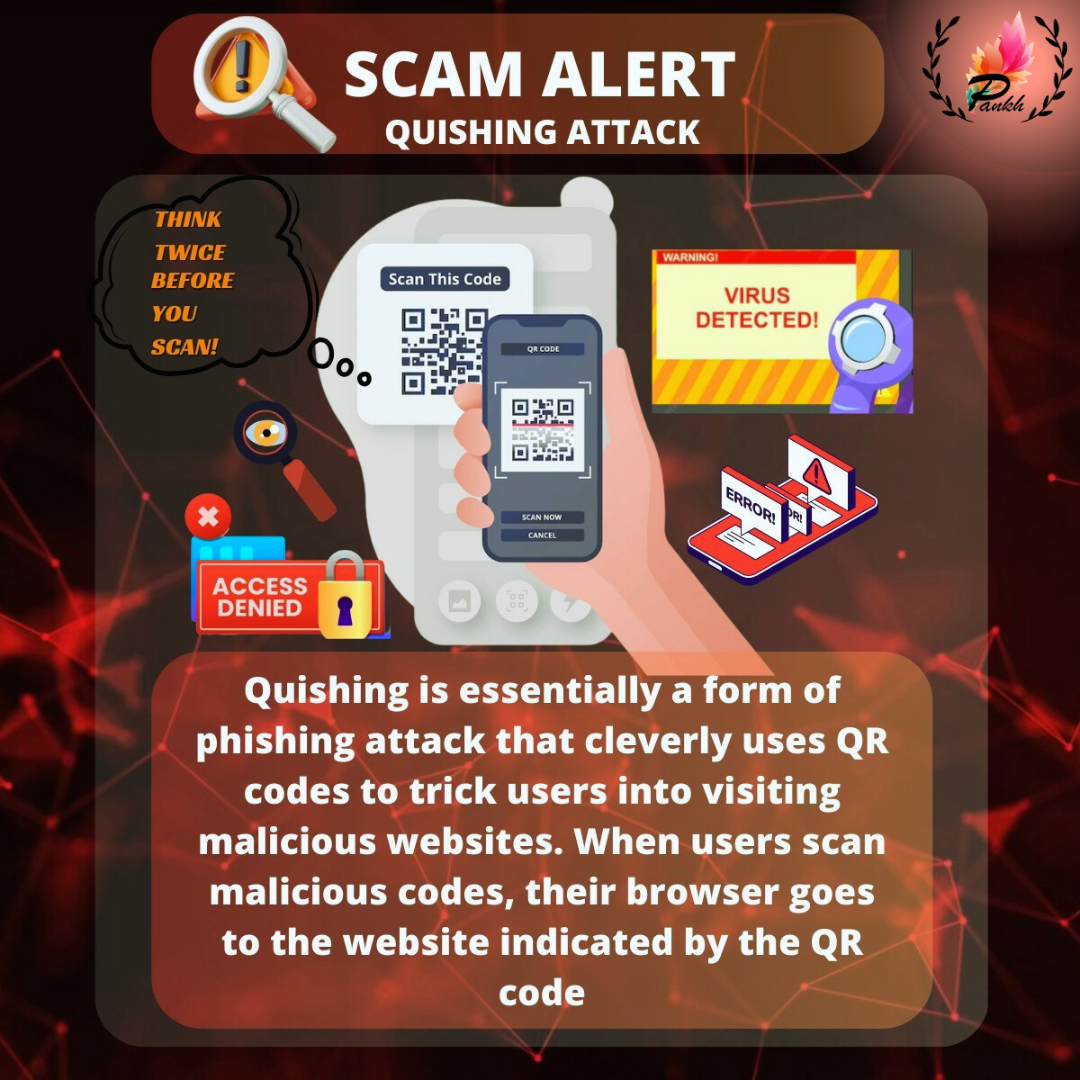In cybersecurity, a virus is a type of malicious software designed to infiltrate, damage, or disrupt computer systems. Unlike some other forms of malware, such as worms or ransomware, a virus attaches itself to legitimate programs or files and relies on user interaction to spread. This means that the virus is often distributed through seemingly innocuous files or applications that users willingly open or execute.
Once a virus infects a computer, it can execute a range of harmful actions. At its core, a virus typically replicates itself by modifying or copying its code into other programs or files on the infected system. This replication process can lead to the virus spreading to other systems, especially if the infected files are transferred over networks, via email, or through removable media like USB drives. The ultimate goal of the virus may vary, from causing operational disruptions to stealing sensitive data
Key Concepts of Virus in Cyber Security
Infection Vector:
- Entry Point: A virus needs a point of entry to infect a system. Common vectors include infected email attachments, compromised software downloads, or malicious websites. The virus attaches itself to a host file or program.
Execution:
- Activation: The virus becomes active when the infected file or program is executed by the user. This could be by running an application, opening a document, or using a system process that includes the infected code.
Replication:
- Self-Propagation: Once activated, the virus replicates itself by inserting copies of its code into other files or system areas. This often involves modifying existing files or creating new infected files to spread further.
Spread:
- Distribution: The virus spreads to other systems through various means, such as email attachments, file-sharing networks, removable media (e.g., USB drives), or network connections. The infected files may be shared, downloaded, or transferred to other computers.
Concealment:
- Evasion Techniques: To avoid detection by antivirus software, viruses may use techniques such as code obfuscation, encryption, or polymorphic/metamorphic methods. These techniques help the virus evade signature-based detection and other security measures.
Activation of Payload:
- Payload Execution: Many viruses are designed with a payload—a specific set of actions or malicious tasks that occur once the virus has successfully infected the system. Payloads can include data corruption, deletion, system crashes, or other disruptive activities.
Persistence:
- Survival: Viruses often employ methods to ensure their persistence on an infected system. This can include altering system files, modifying startup settings, or using rootkits to hide from detection and remain active even after system reboots.
Propagation Mechanisms:
- Automated Spreading: Some viruses have the capability to automatically spread to other systems without user intervention. For example, they may exploit network vulnerabilities or automated email systems to disseminate themselves widely.
Detection and Response:
- Identification: Antivirus software and security systems use various methods to detect viruses, such as signature-based detection (matching known virus patterns) or behavior-based detection (monitoring for unusual activities). When detected, a response is initiated to remove or quarantine the virus.
Damage and Impact:
- Consequences: The impact of a virus can vary widely. It may cause direct harm, such as corrupting or deleting files, or indirect harm, like creating security vulnerabilities that can be exploited by other types of malware. The extent of damage often depends on the virus’s design and objectives.

There are several types of viruses, each with unique characteristics and methods of spreading. File infector viruses, for example, attach themselves to executable files and are activated when those files are run. Macro viruses exploit macros in software like Microsoft Office, spreading through documents that contain these macros. Polymorphic viruses change their code each time they infect a new system to evade detection by antivirus software. Metamorphic viruses take this a step further by completely rewriting their own code to avoid detection and analysis
Types of Virus in Cyber Security
File Infector Virus
- Description: These viruses attach themselves to executable files (e.g., .exe or .com files). When the infected file is executed, the virus activates and may spread to other files on the same system.
- Example: CIH (Chernobyl) virus.
Macro Virus
- Description: These viruses infect macro commands in applications like Microsoft Word or Excel. They spread through documents that contain infected macros.
- Example: Concept virus.
Polymorphic Virus
- Description: Polymorphic viruses change their code each time they infect a new system, making them harder for antivirus software to detect. They use encryption or code obfuscation techniques.
- Example: Storm Worm.
Metamorphic Virus
- Description: Metamorphic viruses completely rewrite their own code with each infection, making them even more challenging to detect and analyze than polymorphic viruses.
- Example: Simile virus.
Resident Virus
- Description: These viruses embed themselves into the system’s memory (RAM) and can infect files or programs that are subsequently executed. They can spread and perform malicious actions even without the original infected file.
- Example: Randex virus.
Non-Resident Virus
- Description: Non-resident viruses operate by directly infecting files on disk and do not stay in memory. They require the infected files to be executed to spread and perform their malicious activities.
- Example: Vienna virus.
Boot Sector Virus
- Description: These viruses infect the boot sector of a computer’s hard drive or removable media. They are activated when the system starts up and can prevent the system from booting properly.
- Example: Stone virus.
Rootkit Virus
- Description: Rootkits are designed to hide the presence of malicious software by modifying the operating system or using stealth techniques. They provide privileged access to the attacker while remaining hidden from standard detection methods.
- Example: TDL-4 (TDL4) rootkit.
Polymorphic and Metamorphic Combination Virus
- Description: Some advanced viruses combine both polymorphic and metamorphic techniques, changing their code and structure in multiple ways to avoid detection and analysis.
- Example: ZMist virus.
Macro Script Virus
- Description: A subtype of macro viruses, these viruses specifically target scripting languages within applications, using them to execute malicious code. They can spread through documents and scripts that are run in applications with scripting capabilities.
- Example: Melissa virus.
Consequences of virus in cyber security
Data Loss or Corruption
- Description: Viruses can delete, corrupt, or alter important files and data. This can lead to loss of critical information, operational disruptions, and challenges in data recovery.
System Downtime
- Description: Infection by a virus can cause system crashes or malfunctions, leading to significant downtime. This affects productivity and can disrupt business operations or personal activities.
Reduced System Performance
- Description: Viruses often consume system resources, such as CPU and memory, which can slow down the performance of the infected computer. This impacts the overall efficiency of the system.
Unauthorized Data Access
- Description: Some viruses are designed to create backdoors or exploit vulnerabilities, allowing unauthorized access to sensitive data. This can lead to data breaches and theft of confidential information.
Financial Loss
- Description: The financial impact of a virus can be substantial, including costs associated with system repairs, data recovery, downtime, and potential legal liabilities if data breaches occur.
Reputation Damage
- Description: Organizations suffering from a virus infection may experience damage to their reputation, particularly if customer data is compromised. This can result in loss of trust and damage to the company’s public image.
Legal and Compliance Issues
- Description: Data breaches resulting from virus infections can lead to legal consequences and compliance issues, particularly with regulations such as GDPR, HIPAA, or other data protection laws. Organizations may face fines or legal actions.
Increased Vulnerability
- Description: An infected system may become more vulnerable to further attacks or malware. For instance, viruses can disable security features or create security holes that can be exploited by other malicious actors.
Loss of Productivity
- Description: The time spent dealing with the consequences of a virus, including troubleshooting, cleaning up, and restoring systems, can lead to a significant loss of productivity for individuals and organizations.
Network Spread
- Description: Viruses can spread across a network, infecting multiple computers and systems. This widespread impact can magnify the damage, making containment and remediation efforts more complex and time-consuming.
Protection and Prevention
Antivirus Software: Install and regularly update antivirus programs that can detect and remove viruses.
Regular Updates: Keep your operating system and software up to date to patch vulnerabilities that could be exploited by viruses.
Safe Practices: Avoid downloading files from untrusted sources, clicking on suspicious links, or opening attachments from unknown emails.
Backups: Regularly back up important data to minimize the impact of a virus infection.
Firewalls: Use firewalls to monitor and control incoming and outgoing network traffic, which can help prevent certain types of viruses from spreading.
Detecting and Responding
Scanning: Use antivirus tools to scan your system for signs of infection.
Isolation: If a system is infected, isolate it from the network to prevent further spread.
Removal: Follow the instructions provided by your antivirus software to remove the virus. In some cases, manual removal might be necessary.
The impact of a virus can range from relatively benign issues, such as slowing down system performance or displaying unwanted messages, to severe damage, such as corrupting or deleting critical files, disrupting system operations, or even rendering a system inoperable. In some cases, viruses are used to create backdoors that allow attackers to gain unauthorized access to systems and steal sensitive information.

Protecting against viruses involves a multi-layered approach. First and foremost, maintaining up-to-date antivirus software is crucial. Modern antivirus programs are designed to detect and remove known viruses and their variants through signature-based and heuristic scanning. Regular software updates are also essential, as they address vulnerabilities that could be exploited by viruses to gain access to systems.
Safe computing practices are another critical component of virus prevention. Users should avoid downloading files from untrusted sources, clicking on suspicious links, or opening email attachments from unknown senders. Employing a robust firewall can also help block unauthorized access and prevent some types of viruses from entering a system. Additionally, regularly backing up important data ensures that even if a virus causes data loss or corruption, there is a recent copy available to restore from.
In the event of a virus infection, prompt action is necessary to mitigate damage. Isolating the infected system from the network can prevent the virus from spreading further. Running a full system scan with updated antivirus software can help identify and remove the virus. In some instances, manual removal or restoring the system from a clean backup may be required to fully eradicate the virus and restore normal operations.
Overall, understanding the nature of viruses and implementing effective protective measures is essential for maintaining cybersecurity. By staying informed about the latest threats and following best practices, individuals and organizations can reduce their risk of infection and safeguard their digital assets.