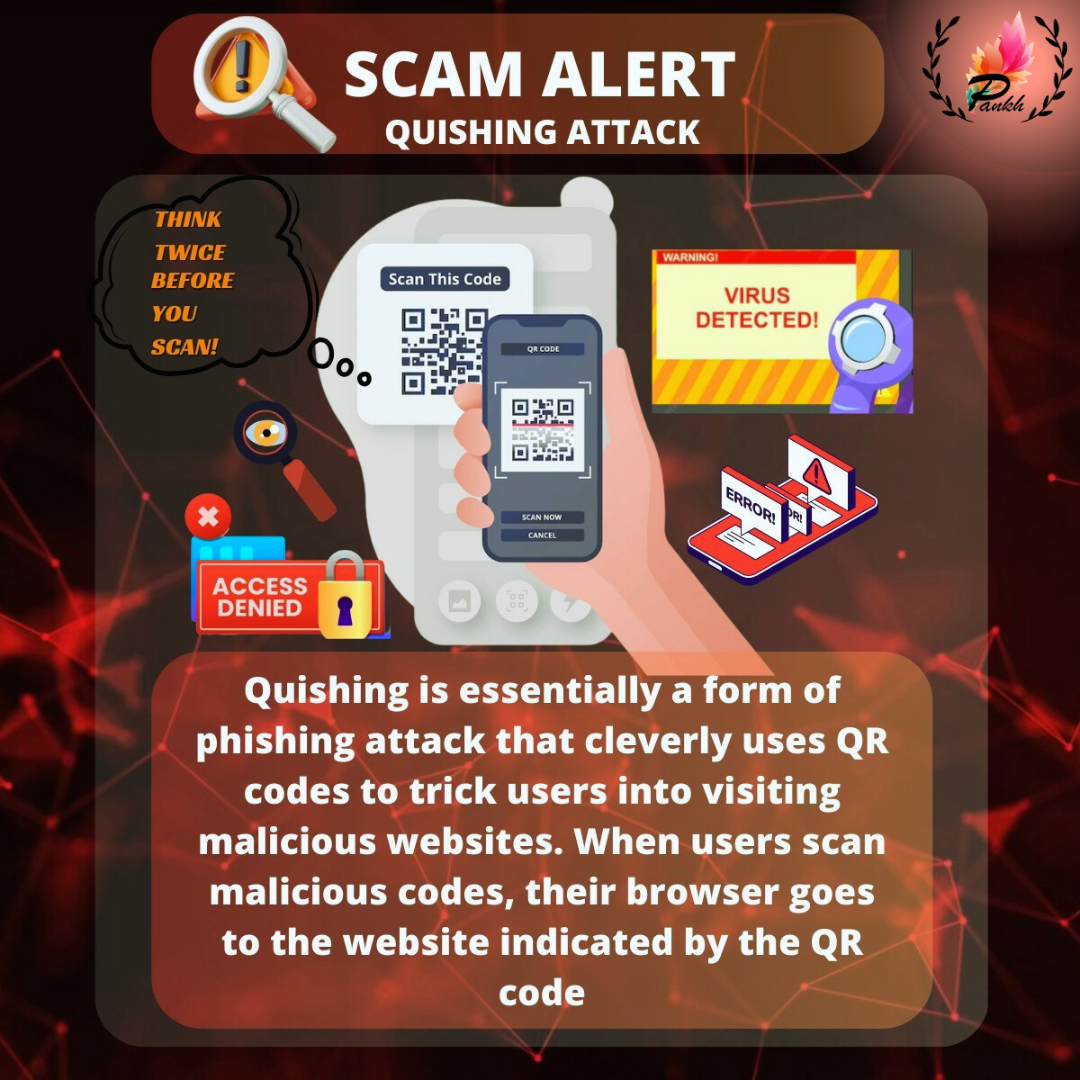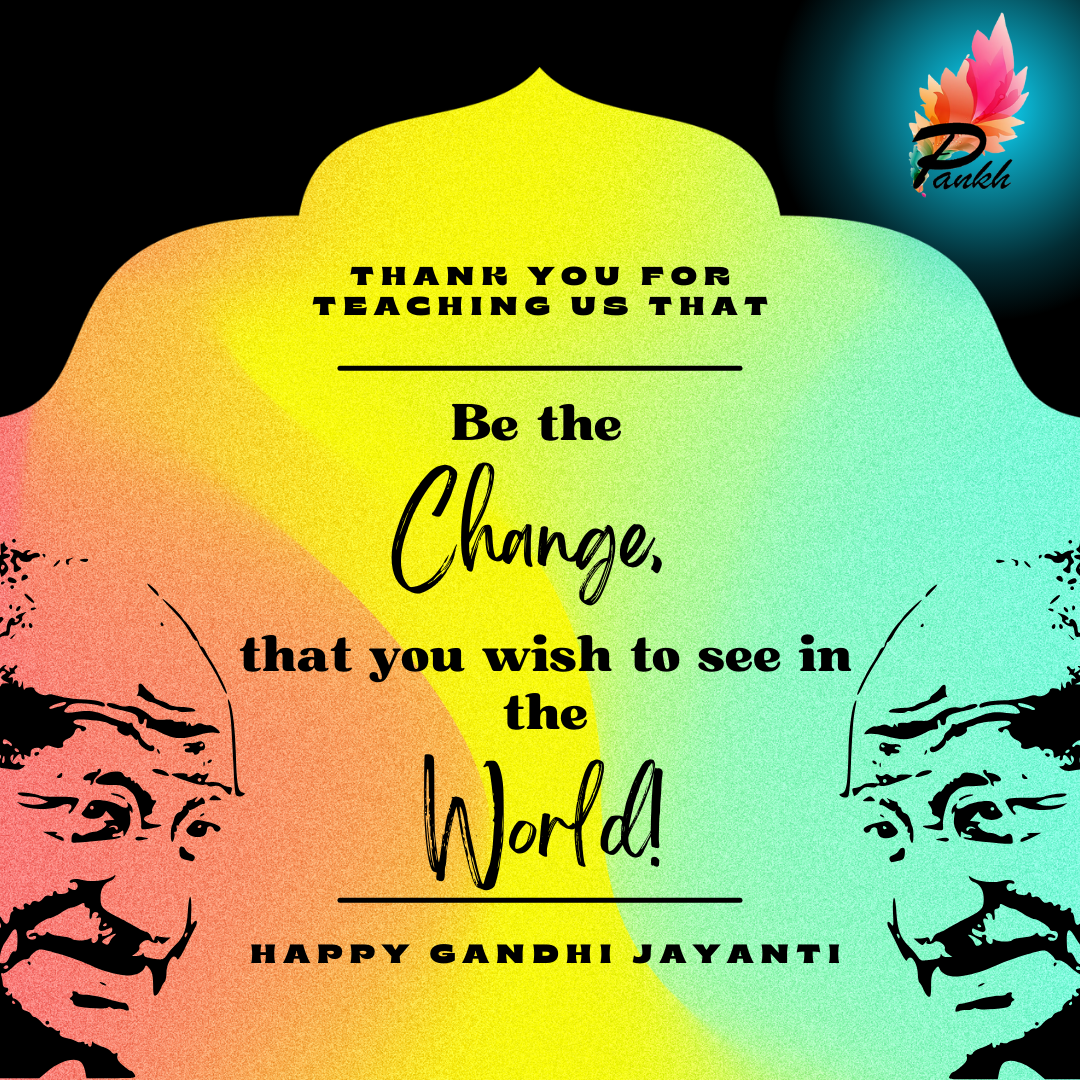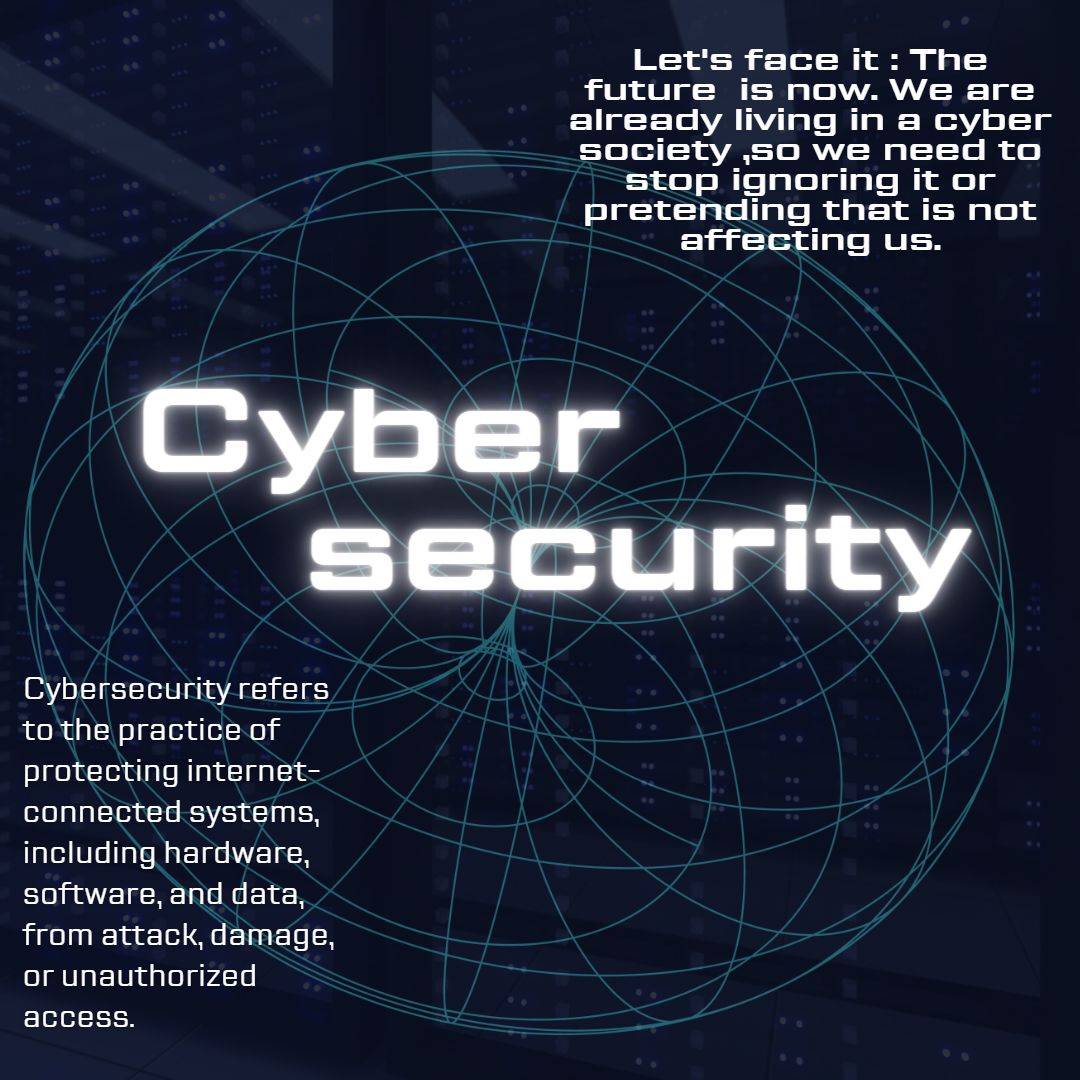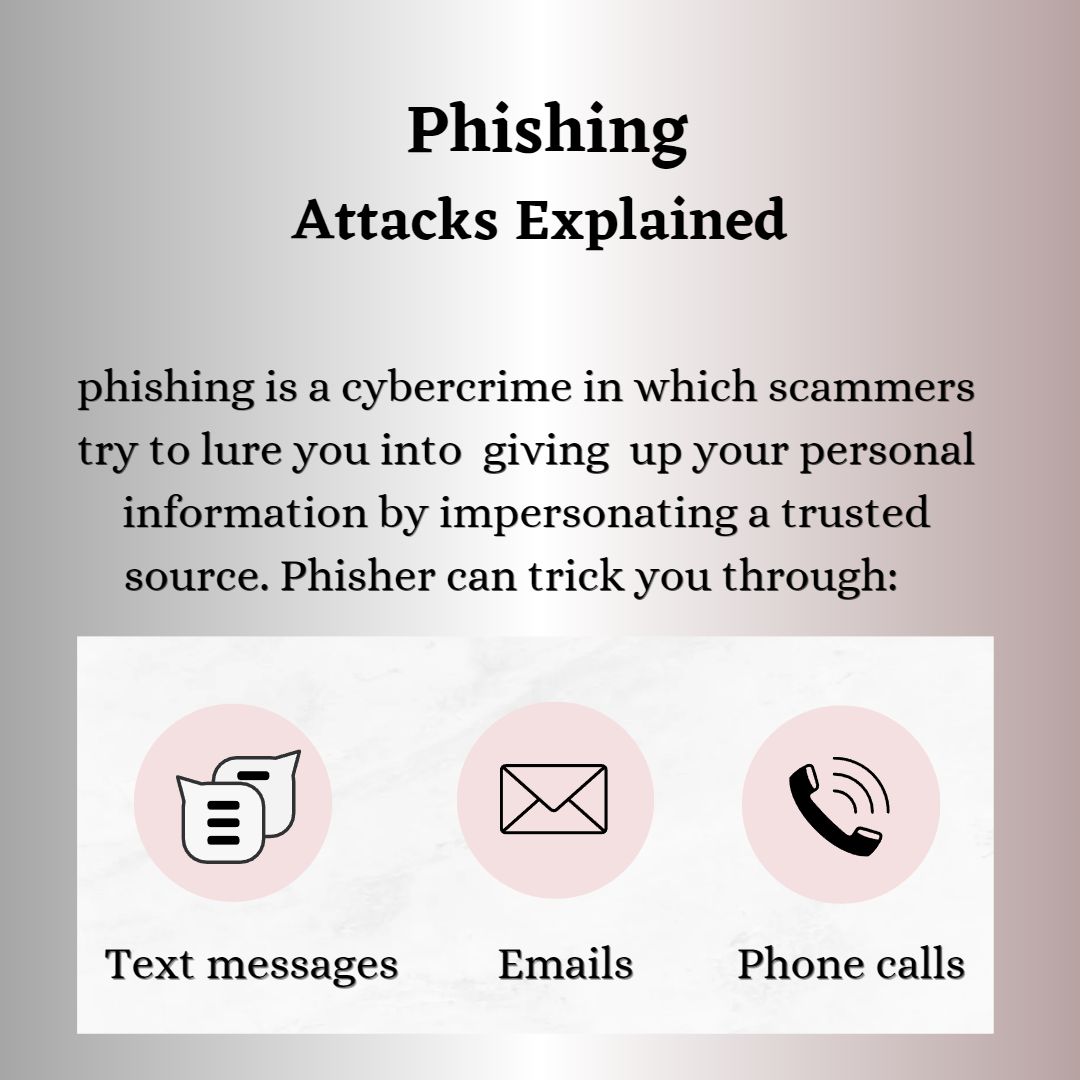Phishing is a type of cyber attack that involves tricking individuals into revealing sensitive information such as usernames, passwords, credit card numbers, or other personal details. This is typically done by masquerading as a trustworthy entity in electronic communications.
A phishing attack is a cyber attack where an attacker attempts to trick individuals into providing sensitive information such as usernames, passwords, credit card numbers, or other personal details. This is typically done by pretending to be a trustworthy entity in digital communications.
How Phishing Works
- Fake Message: You get an email or message that looks like it’s from a legitimate company, like your bank or a popular website.
- Urgent Request: The message might say something like “Your account has been compromised” or “You’ve won a prize,” urging you to act quickly.
- Malicious Link: It asks you to click a link to verify your information or claim your prize. The link takes you to a fake website that looks real.
- Information Theft: When you enter your information on the fake website, the scammer steals it.

A phishing attack involves several key elements designed to deceive individuals into providing sensitive information. It typically begins with the attacker crafting a deceptive message that looks like it comes from a trusted source, such as a bank, an online service, or a colleague. This message often creates a sense of urgency or promises a reward to prompt immediate action. Within the message, there may be malicious links or attachments. When the recipient clicks the link, they are directed to a fake website that mimics a legitimate one, asking for personal information or login credentials.
Types of Phishing Attacks
- Email Phishing: The most common type, where attackers send fraudulent emails that appear to come from legitimate sources.
- Spear Phishing: A more targeted approach where attackers personalize their messages to a specific individual or organization.
- Whaling: A type of spear phishing aimed at high-profile targets like executives or important personnel within a company.
- Vishing (Voice Phishing): Attacks conducted over the phone, where the attacker impersonates someone trustworthy to extract information.
- Smishing (SMS Phishing): Similar to email phishing, but carried out through SMS or text messages.
- Clone Phishing: Attackers create a nearly identical copy of a legitimate message that has been previously sent, but with malicious links or attachments.
Common Tactics
- Spoofed Email Addresses: Using email addresses that closely resemble those of legitimate organizations.
- Urgency and Fear: Creating a sense of urgency or fear to prompt immediate action (e.g., account suspension notices).
- Compelling Stories: Crafting believable stories or scenarios to entice the target into clicking a link or providing information.
- Malicious Links: Embedding links that lead to fraudulent websites designed to capture login credentials or other personal information.
- Attachments: Including attachments that contain malware or prompt the user to provide sensitive information.
Phishing threats involve deceptive tactics used by cybercriminals to trick individuals into revealing sensitive information, such as login credentials, financial details, or personal data. These threats commonly manifest through fraudulent emails, text messages, or phone calls that appear to come from legitimate sources. The messages often create a sense of urgency or fear, prompting recipients to click on malicious links or open harmful attachments. Once the victim interacts with these elements, they may be directed to fake websites designed to steal their information or inadvertently download malware. The stolen information can then be used for identity theft, financial fraud, or further cyber attacks.

Components of a Phishing Attack
Deceptive Message
- Email: Most commonly, phishing attacks use emails that appear to come from a legitimate source like a bank, online service, or colleague.
- Text Messages (Smishing): Attackers might use SMS to send phishing messages.
- Phone Calls (Vishing): Sometimes, phishing is conducted via phone calls.
Impersonation
- Fake Sender: The attacker impersonates a trusted entity. The sender’s email address or phone number might look similar to a legitimate one, but with small differences.
- Company Logos and Branding: The message often includes logos, fonts, and colors of the legitimate company to make it look authentic.
Compelling Content
- Urgency and Fear: The message creates a sense of urgency (e.g., “Your account will be suspended”) to prompt quick action.
- Excitement and Reward: Alternatively, it might promise rewards (e.g., “You have won a prize”) to entice the victim.
Malicious Links or Attachments
- Links: The message contains links to fake websites that look real. These sites ask for personal information or login credentials.
- Attachments: The email might include attachments that contain malware or ask the user to enable macros, which then install malware.
.
Recognizing Phishing Emails
- Suspicious Sender: Check the email address and ensure it matches the official domain of the supposed sender.
- Generic Greetings: Be wary of emails that use generic greetings like “Dear Customer” instead of your name.
- Grammar and Spelling Errors: Legitimate organizations usually proofread their communications thoroughly.
- Unexpected Attachments: Avoid opening unexpected attachments, especially from unknown sources.
- Hovering Over Links: Hover over links to see if the URL matches the destination it claims to lead to.
Key Elements of a Phishing Attack
- Deceptive Communication: The attacker sends a message, often via email, that looks like it comes from a legitimate source, such as a bank, social media site, or online service.
- Bait: The message usually contains a compelling reason for the recipient to act quickly, such as a security alert, account suspension notice, or an enticing offer.
- Malicious Links or Attachments: The communication includes links to fake websites designed to look like the real ones or attachments containing malware.
- Data Collection: When the recipient clicks the link or opens the attachment, they are prompted to enter sensitive information, which is then captured by the attacker.
Common Features of Phishing Emails
- Urgency: Creates a sense of urgency to prompt immediate action.
- Generic Greetings: Uses non-personalized greetings like “Dear Customer.”
- Suspicious Links: URLs that look similar to legitimate websites but have slight variations.
- Unusual Requests: Requests for personal information or login credentials.
- Grammar and Spelling Errors: Legitimate companies typically have error-free communications.
Steps in a Phishing Attack
- Planning: The attacker gathers information about the target, such as email addresses, preferences, and behaviors.
- Crafting the Message: The attacker creates a convincing message that appears to come from a trusted source.
- Delivery: The phishing email, text, or call is sent to the target.
- Baiting the Hook: The target receives the message and is prompted to click a link, open an attachment, or provide information.
- Information Harvesting: If the target falls for the bait, they might enter personal details on a fake website or download malware.
- Exploitation: The attacker uses the stolen information for fraudulent activities, such as accessing accounts, making unauthorized transactions, or further attacks.
.
How to Spot a Phishing Attempt
- Check the Sender: Look at the email address. It might look suspicious or slightly different from the real one.
- Look for Mistakes: Phishing emails often have spelling or grammar errors.
- Be Wary of Urgency: Be cautious if the message says you need to act immediately.
- Suspicious Links: Hover over links (without clicking) to see if the URL looks odd or unfamiliar.
Prevention Strategies
- User Education: Training individuals to recognize phishing attempts and exercise caution with unsolicited communications.
- Email Filters: Implementing email filtering solutions that can detect and block phishing emails.
- Multi-Factor Authentication (MFA): Using MFA to add an additional layer of security beyond just passwords.
- Anti-Phishing Software: Deploying specialized software that can detect and mitigate phishing attacks.
- Regular Updates and Patches: Keeping systems and software up to date to protect against vulnerabilities that can be exploited by phishing attacks.
- Incident Response Plans: Establishing protocols for responding to phishing incidents to minimize damage and recover quickly
How to Protect Against Phishing
- Verify the Source: Check the sender’s email address and hover over links to see where they lead before clicking.
- Look for Signs: Be cautious of generic greetings, urgent requests, and unexpected attachments.
- Use Security Software: Employ email filters and anti-phishing tools to detect and block phishing attempts.
- Educate: Stay informed about phishing tactics and train employees or family members on how to recognize phishing attempts.
- Enable Multi-Factor Authentication (MFA): Adds an extra layer of security by requiring more than just a password to access accounts.
A phishing attack involves sending a deceptive message that appears to come from a trusted source, creating a sense of urgency or offering a reward to entice the recipient, including malicious links or attachments, and harvesting any entered personal information or login credentials for fraudulent use.